Use Jetbrains Rider as default text editor for Godot on Mac
Tags:the documentation from Godot 4.1 isn’t very clear - https://docs.godotengine.org/en/stable/tutorials/editor/external_editor.html
Here’s how to do it on the mac - Editor > Editor Settings > Text Editor > External
You need to hit all 3 settings here -
- Use External Editor: On
- Exec Path - you need to navigate to the executable inside the Rider.app -> select Rider.app/Contents/MacOS/rider
- Exec Flags - change to
{project} --line {line} {file}
In the end you should look kinda like this -
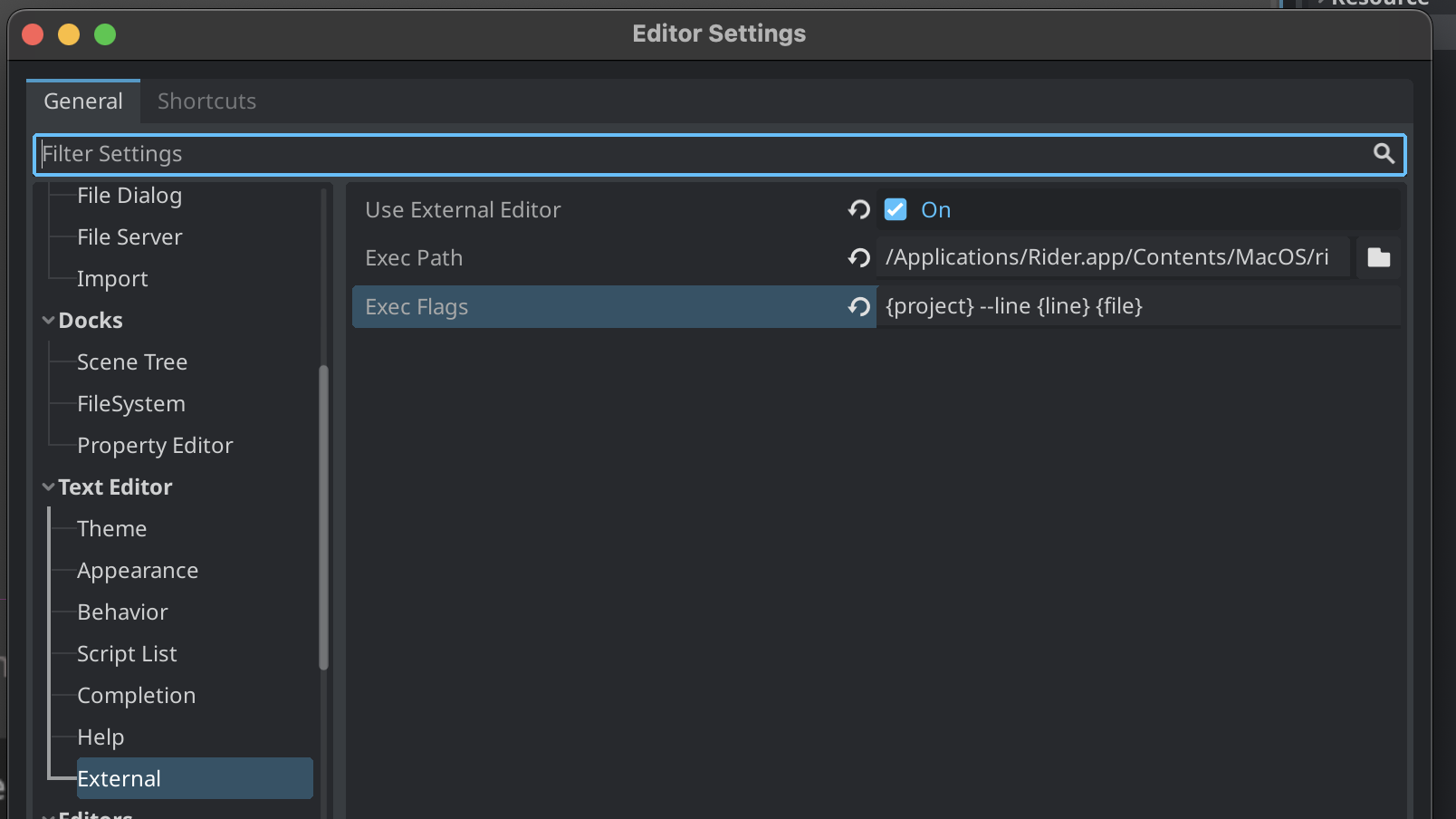
Now double clicking scripts in Godot should open them in Rider correctly.
Have fun 8)